
How to Hide Facebook Photos From Your Facebook Friends
Go to your Facebook timeline and click on Photos
See Also:
- Facebook Account Password
- Download Facebook Icon For Windows 7
- Facebook Sign In New Name
- Open and Update My FB Account
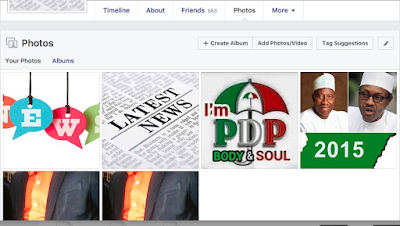
Next, select the Facebook photo you wish to delete from your list of photos.
Right below your name, you will see the date and beside the date (Month, Day) click the "globe" icon.
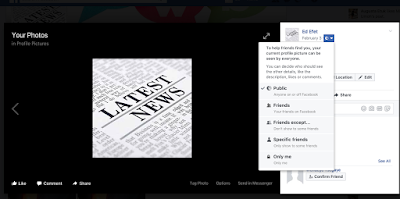
From there you can choose who can see your photo.
If you want, you can select "Only me" - Only me implies that you are the only that can see that picture.
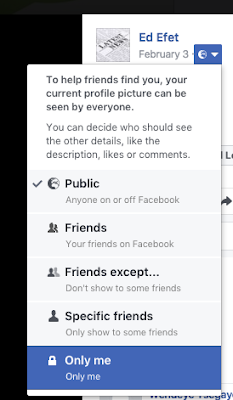
That's how to hide your Facebook photos from others on your timeline.
Related Posts:
0 comments:
Post a Comment