At a very basic level, Facebook is the most popular application ever. With a billion people who know how to use it, the ability to access information is much better because it’s easier to get to it.
As a small business, use your agility as an advantage; you can act on these opportunities without being weighed down by big business restrictions. Your social media network should consist of current customers, prospects, and industry influencers.
Sign in to your Facebook business page.
In the Update Status box, click the plus sign (+) next to Event, Milestone.
The screen shown in the figure appears.
Select Question, and type your (brief) question in the box that appears.
Select Add Poll Options, in the lower-left corner.
Select Add an Option, and type an answer to your polling question. Repeat as necessary.
For example, you see two answers for the question.

Select or deselect the Allow Anyone to Add Options check box.
You might get some interesting suggestions if you select this option.
(Optional) To promote the poll, select Promote.
Select Post to launch your question.
The poll appears on your page as a status update. As people vote, the votes for each option tally instantly within the post.
Check Out Your Business on Blogs and Twitter
Social Media Commerce
By Marsha Collier So much information is moving around social media that it often takes more than one product to get the most accurate read of your business (or your name) on the web.
Knowing where your customers hang out on the web gives you a leg up on figuring out where you want to search. For example, if your customers are on Twitter, using its built-in site search is not the most accurate.
Twitter updates the search database daily, but searches only go back a few days, and you may not see all the information you want. Every day, close to 350 million Tweets are posted on Twitter and many regularly refer to businesses and brands.
You can set your Twitter account to alert you via text messaging on your mobile device or by e-mail anytime someone mentions or @ replies to you. This feature is great for day-to-day conversations, but someone may mention you or your business (or a competitor) in a Tweet and refer to you by name, not by your Twitter account.
Also, Facebook is a pretty closed platform, so not a lot that is posted on Facebook appears on the web. You’re going to need an app for that. In this section, here are a few recommendations for platforms to enhance your searches. Using one, two or even all these platforms helps you — at little or no cost — keep an eye on any web comments made about your company (or you).
Tweet Reports TweetReports is an effective search and monitoring tool for Twitter. Just type your business name in the text box in the center of the page, as shown, and press Return to search. You are presented with the most accurate and thorough data of mentions on Twitter available anywhere.
You are free to browse through all the results of your search and click through to follow or view the person making the comments on Twitter.
The TweetReports home page with a search typed and ready to go. You can go back to the home page and perform as many searches as you want. For $5, you can purchase a copy of a report you’ve run (based on the last seven days of activity or 25,000 Tweets). Simply click Buy Report, in the upper-right corner of your search results.
This figure shows the results of the search. On the right side of the screen, note the Related Conversations section, which contains the terms that appear most often accompanying your search keywords.
Results of my TweetReports search. TweetReports has many other features besides the basic search, such as keyword monitoring, brand monitoring, sentiment analysis, and search filtering. The company offers a seven-day free trial, and an individual account costs $9 a month. You can cancel at any time. No contracts.
Twilert Twilert is a free web app that e-mails you results at a prescribed time whenever mentions appear on Twitter. They monitor for keywords, Twitter accounts or Twitter hash tags. When you set up a twilert, you can also limit your search to Tweets that are sent from a specific city (within a certain number of miles) from where the Tweets were sent.
The e-mail includes links and can also let you know whether the Tweet was asking a question and whether the sentiment of the Tweet was positive or negative. Just go sign in with your Twitter ID.
Type your search words and let Twilert know what time you’d like the report.
Social Mention The Social Mention site has a wide reach and produces broad results, with as many as 81 platforms included in the search, as shown in this figure. To search them all, select All at the top-right of the screen. To limit your search to specific sources, select them by adding a add check mark in the box before their name.
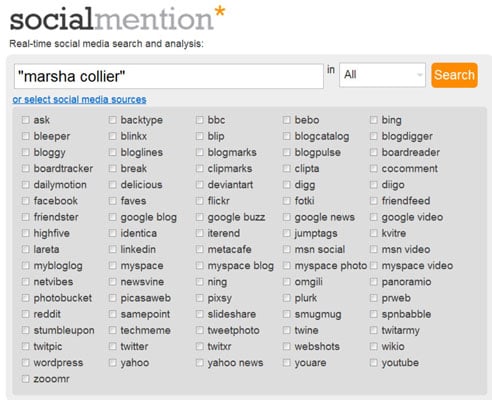
Social Mention searches a large number of sites. Your search results are accompanied by sentiment graphs and the top keywords associated with your search, as shown on the left in the figure.
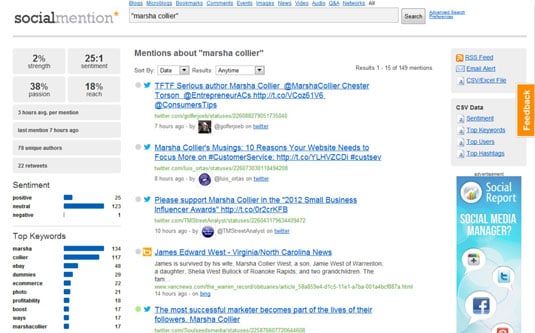
The results of the search, along with sentiment information. If you hone in on your search operands and are happy with the results, save the search to an RSS feed.
See Also:
- How Much Advertise On Facebook
- Facebook Messenger Download For Mobile
- Logging Off Facebook
- Welcome Facebook Login Sign Up
- How Do I Change Password On Facebook
- Find Someone On Facebook By Location
Samepoint provides three types of searches:
Social Mentions (on Web): This type of search provides results like the ones shown in the figure. Each post is measured for sentiment and has a color-coded bar indicating social tone, with red for negative and green for positive; you also see a list of any negative or positive words found in the post. (Good data!)
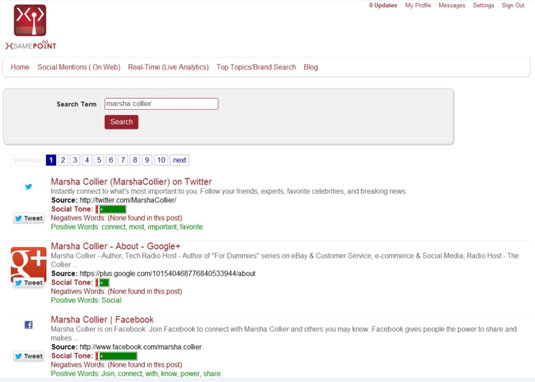
Search results from the web indicating positive and negative tone.
Real-Time (Live Analytics): This search returns an executive-style summary based on your keywords. You see graphs that show top conversation oints, top influencers to engage, your social media ecosystem, and more.
Top Topics/Brand Search: Input your search keywords and perform the search. Your results look like those in the figure and are from all sources. Note that you can rerun your search selecting one of the sites listed in the drop-down menu.
All this information is available at no charge.
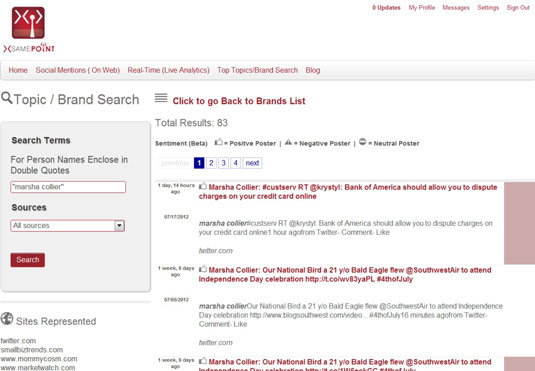
Samepoint brand search.
IceRocket
IceRocket is a nifty free resource for monitoring your brand that crawls more than 200 million blogs, news stories, videos, and more.
IceRocket has been around since 2004 and was originally backed by Mark Cuban. Recently, it was acquired by Meltwater Group, a purveyor of enterprise-level social media and news monitoring applications, and they integrated portions of their subscriber technology into the platform. They plan to let the funky little IceRocket site continue to operate.
On the home page, you have your choice of searching blogs, Twitter, Facebook, Images, and the Big Buzz (a compendium of all the searches). The figure shows the results of a search on a blog.
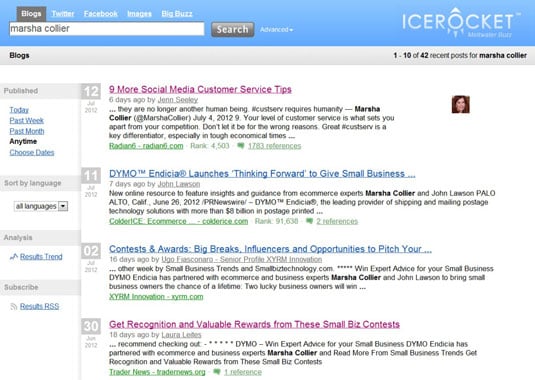
Results of a blog search on IceRocket.
From the results page, you can narrow your results by date and also subscribe to receive an RSS feed of ongoing results.
Related Posts:

0 comments:
Post a Comment